Instructions for Online Payment
- Use the web link of https://pay.cmb.ac.lk to make the online
- Select the appropriate payment type.- Conference Fee- (Conference Fee-FGS,FMF,LAW)
- Fill your name and the NIC
- Enter the correct code-410022800016
- Select the card type (Visa or Master)
- Fill the payment amount (Please note that bank will charge 1% service charge)
- Confirm the details and proceed the payment by giving your bank card
- Print and save the payment confirmation and submit here.
- The deadline for making payments is 15th October 2025.
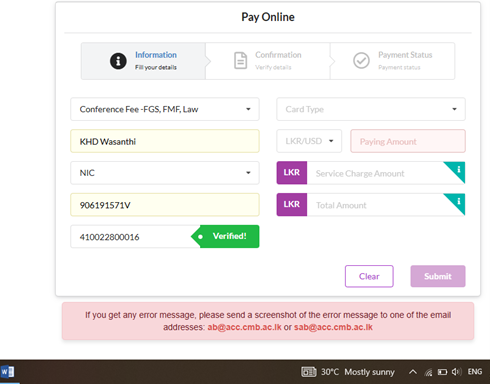
Instructions for Bank Payment
Conference fee can be made at any People’s Bank Branch using a normal deposit. Given conference fee code (410022800016) should be written as the Account Number and “University of Colombo -Main collection account” as the Account Name.
Scan and submit your Payment Slip here
IMPORTANT
- Do not use cash deposit machines (CDM) to make any
- The Conference fee code cannot be used as an account number for normal fund transfers from your accounts.
*If you get any error message while doing online payment, please send a screenshot of the same to ab@acc.cmb.ac.lk